Demo Videos
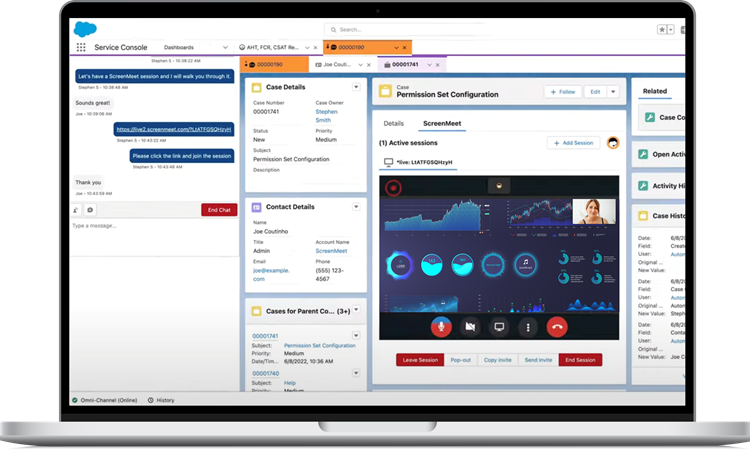
This video showcases the ScreenMeet CoBrowse application, a javascript-based website screen sharing solution that allows both agents and customers to view and interact with the same page. The application has various features such as a laser pointer, highlighter, remote control, screenshot function, and more. After resolving the inquiry, the agent can leave feedback and the session recording can be downloaded or viewed within the widget. The video provides instructions on how to create and join a session and highlights the customizable features available to organizations.
For more information relating to ScreenMeet Cobrowsing from an agent perspective, feel free to reference our documentation here: https://docs.screenmeet.com/docs/starting-a-cobrowse-session
For a complete list of customer training videos visit our Resources Page > Customer Training, or view the full list of customer training videos on YouTube.
Click to Watch the Agent Training
Ready to Replace Your Legacy Solutions?
Start Your Journey Here
Try The Guided Tour
See It In Action: Experience our comprehensive in-browser demo showcasing all core remote support capabilities and platform integrations.
Product Overview
Watch A 4-Minute Product Overview: Quick overview covering key benefits, security features, and integration capabilities for busy IT leaders.
Talk To A Specialist
Ready To Get Started? Speak with our platform experts about your specific ServiceNow, Salesforce, or Tanium integration requirements.
Book A Demo